When I went to India the first time, I waited to get my e-visa until a couple weeks before I was supposed to go. I was so worried I would get rejected! Most people are approved, but if you have been rejected, here’s what to do. If you’re worried about being rejected, I did also some research on the common mistakes to avoid…
What if your Indian e-visa is rejected? This is a common problem. You will not be given a reason and it’s not worth calling the helpline or embassy to find out why. They will just refer you to high commission, who also won’t help you. The application is non-refundable, but you can reapply. Check the requirements again and try again.
When I was filling out my Indian e-visa application, I had a hard time understanding the website directions. The officials can also be extremely picky so if you make one small mistake you could get rejected.
If you read on though, I’ll explain the guidelines in plain English. I’ll also cover the common mistakes and how to check if your application was granted.
Everything You Need To Know to Get Approved for an Indian Tourist e-Visa:
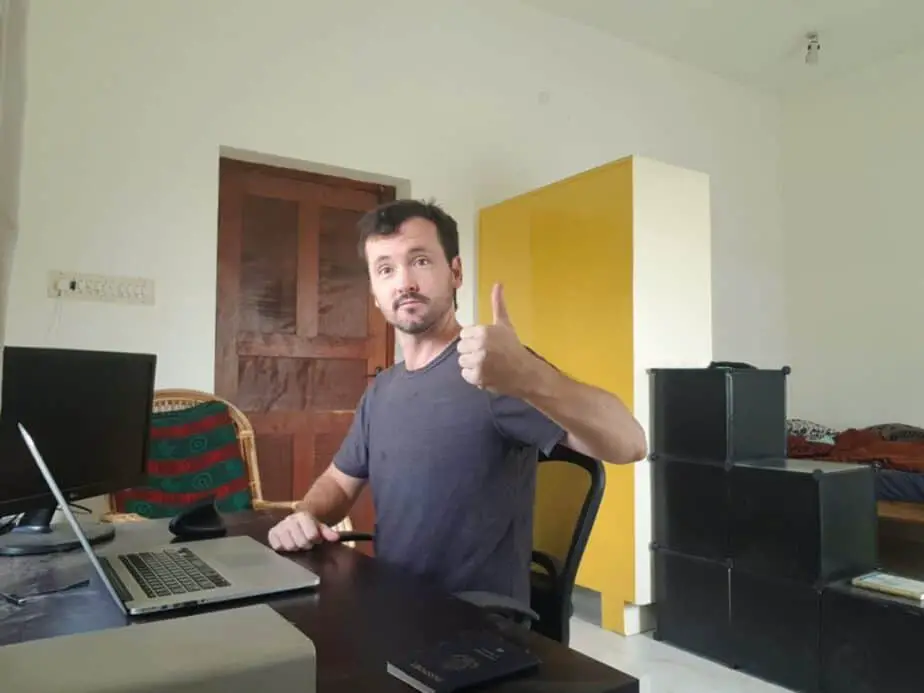
The Tourist e-visa is an easy way to get a visa online within 72 hours. You don’t need to leave your house or mail anything in. The cost is about $140 for a US citizen and this option is available to citizens from 161 countries (notably excluding citizens of Pakistan).
This visa is valid for a maximum period of 30 days. You must be flying into India through one of the 16 major airports and not by sea. So if you are cruising in on your yacht you have to get a traditional visa 😒
Apply for your visa 1 month before your trip.
You must apply at least 4 days before you leave for your trip. The visa is valid for 120 days after it’s issued. 1 month will give you plenty of time, since you will hear back within 72 hours.
Take your passport photos at home.
There’s no need to buy passport photographs. You can take the photos on your phone. You need to use a white or light background. I used the white wall in my apartment. You must show your entire face from the top of your head and hair to the bottom of your chin. The dimensions of the photo should be a square – 2″ x 2″ is good.
Make sure your passport is valid.
You will need a copy of your passport in a PDF format. I used an iPhone scanner app like Genius Scan. It is very important the scan is clear and shows your entire passport.
- Your passport must be valid for at least 6 months from the date you travel.
- You must also have at least 2 blank pages so the immigration officer can clearly stamp it.
Profile employment history.
You’ll need to provide the name, address and contact information of your employer. If you’re shy about providing the details, you may get rejected. This is a mandatory part of the application.
- If you’re a minor or a student provide the information of your father.
- If you’re a stay at home mom without work, list your husband’s employer details.
If you do NOT fill out a field, you may get rejected.
What if you don’t have a reference?
You will be required to list a reference who lives in India. You do NOT have to put down someone you know well, you can put down your guesthouse or hotel. I suggest keeping the address and phone number of your hotel in your phone, so you can refer to it as you travel. It is necessary for the immigration application too.
State the reason of your travel.
You can travel using an e-visa for tourist purposes, but they also have similar visas for medical treatment, business and conferences. I wouldn’t mention being a journalist as you might get rejected.
Common mistakes that lead to rejection:
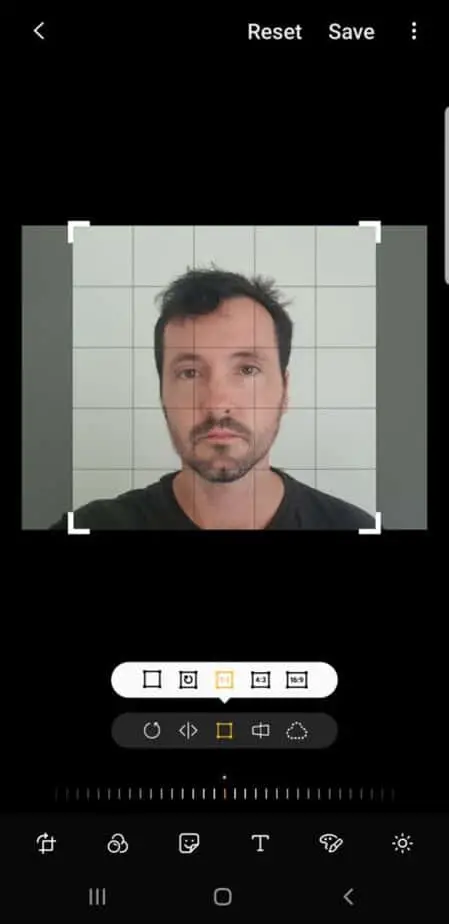
- Passport: Make sure your passport is in a PDF format. It is important that it is clear and not blurry. Is the expiration date less than 6 months after your travel date?
- Photos: They must be square dimensions. The format needs to be JPG. You may be rejected if a part of your face or hair is not showing, if the photo is formatted upside down, or the background is dark.
- Date format: India uses a date format that is dd/mm/yyyy versus the US which uses a date format of mm/dd/yyyy.
- Drop-down menus: Like everything on the application, it’s important you fill these in correctly.
- Phone number: Use a valid phone number. They may not call but they may and this is important.
- Details in scans should match the application exactly: If there is a detail in your passport, that you incorrectly mark in the application, then you could get rejected. Or worse you could get approved, and then rejected at immigration. Triple-check your name, date of birth, expiration dates, passport number and more.
- Travel dates are outside your window of travel: Maybe you applied but had to change your travel dates. Or you made a mistake in entering your dates. It is essential to get these dates right and you will need to apply for another visa if you travel outside these dates. You can NOT change them.
- Have you had more than two e-Tourist Visas in a calendar year?: You can only use an e-visa two times a year. Apply for a 6-month or longer tourist visa if you want to go more. I have a 10-year tourist visa!
- Not filling out every field: Treat this like the SATs. Fill out every question as accurately as you can. I had to go find my parents birthdays, where they were born, and other important details. Do track that info down!
Review this e-visa sample that is provided by the Indian government. This is a great overview about how to fill out the application correctly. The English is not the same as the US or UK, so it was confusing at first.
How can you tell you’re accepted?
I received an email sooner than I expected in less than 48 hours. You can look at the Visa Status on the website and it will also let you know your status. Be sure to look that it is GRANTED before you leave. Otherwise, that’d be a bit awkward at customs 😬
Related Questions:
Can Indian e-visa be extended?
Yes, with a valid reason. Once you enter India on an e-Tourist visa, you have to leave when the visa states unless you meet certain criteria: medical emergency, lost your passport, accident, or another incident that would prevent you from leaving. If this is what you are experiencing, then ask for the Foreigners’ Regional Registration Office (FRRO) nearest you. You might get an extension for 14 days. Be sure you have these documents:
- Letter from hospital, if it’s a medical emergency
- Your valid passport and a copy of it
- Two passport photos
- Proof of your address in India
What are India’s multiple entry visa restrictions?
In the past, if you had a regular Indian tourist visa you had to stay outside of the country for 2 months unless you had a permit. I have a 10-year tourist visa for India as a US citizen and I can just leave the country and come right back. I can only stay in the country for 180 days at a time though. I know the US visas are more liberal than some other countries and many can only stay for 180 days total before having to get an entirely new visa.

