I was at a Thanksgiving dinner in Austin, Texas and was telling an Indian friend about my coming trip to India. I had a few questions for him, and one of the main ones was, What’s the best way to get around the cities? I had heard there are often taxi scams. He had a one-word answer, Uber.
Uber is available in 41 Indian cities now. And while it isn’t without its drawbacks, it has a lot of advantages of travelers heading to India.
I got off my flight and instead of getting an overpriced taxi or the hotel airport pickup, I hopped in an Uber.
For less than $5, I was heading to my hotel downtown with a cabbie that seemed trustworthy.
Since then I’ve taken Uber a number of times, and have researched how other travelers have best used the app to get around. Here’s what I have found that could help in your India travels.
The first question most people as is…
Can I use a US Uber Account in India?
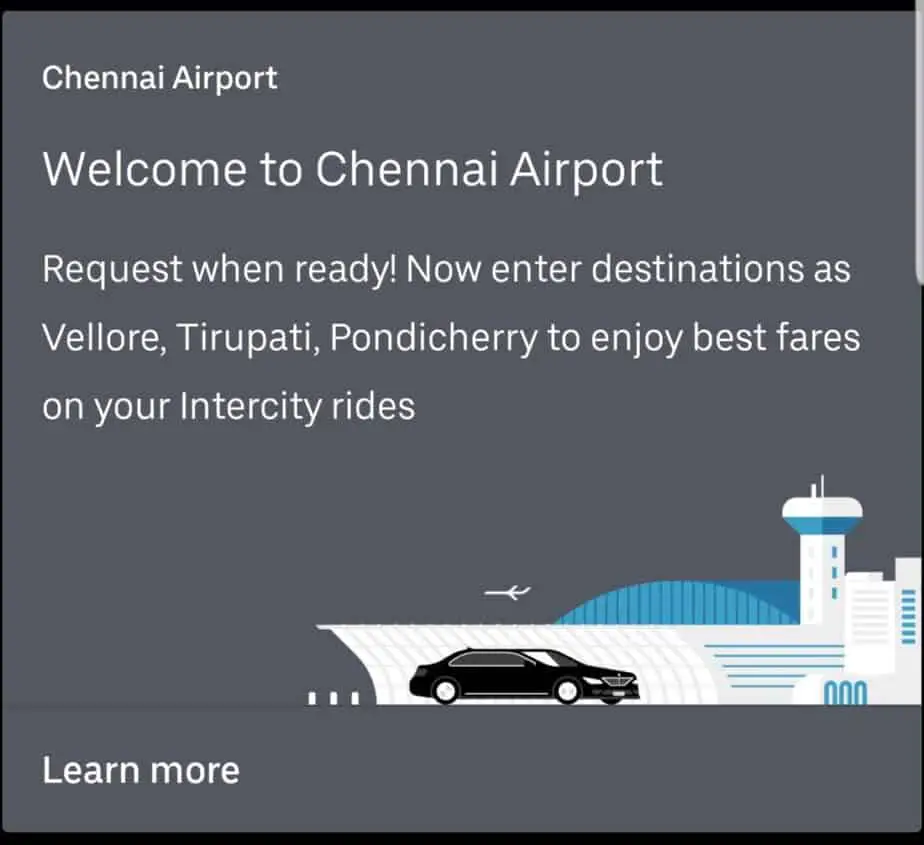
You use the same app, whether you’re from the US or another country. You can use the same credit card, and you can chat in the app if you have Wifi or cellular data.
If you are going to be using a local Indian number while traveling, just update your phone number.
- Open the menu at the top left.
- Click on your Profile Photo to EDIT ACCOUNT
- Scroll to PHONE NUMBER
- Enter your new PHONE NUMBER
Let’s dive into the benefits and drawbacks to see if Uber is right for you. Then we can talk about how to use it, and give you some advanced tips.
Benefits of Using Uber
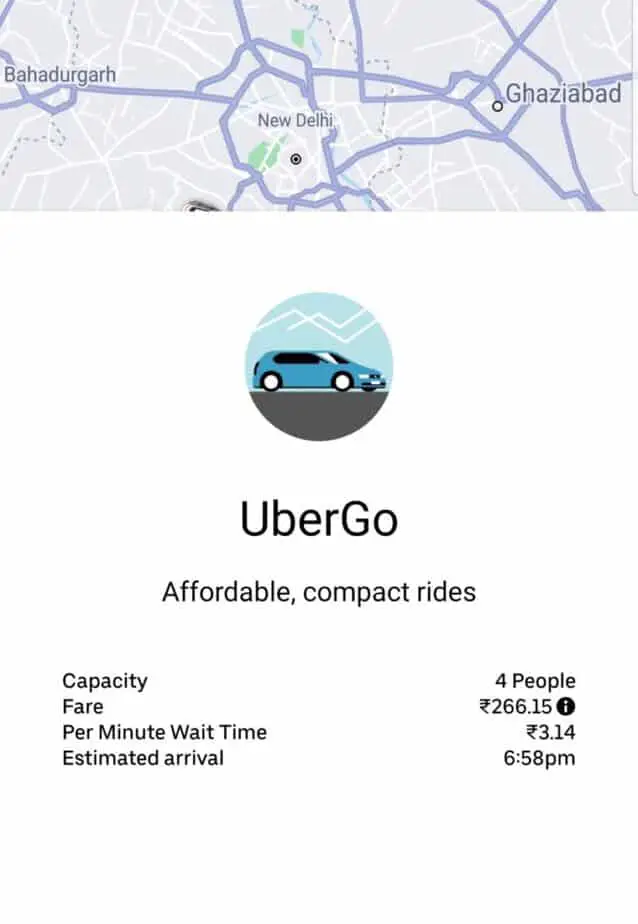
- Low prices. From the Chennai International Airport to Marina Beach, a 20 km trip that took almost an hour… the price was 342 rupees ($5 USD). For a prepaid taxi, it would have been closer to 500 rupees. For a hotel shuttle, 1500 rupees. While the overpriced taxi operators were saying it would cost 2000 rupees to go to downtown Chennai.
- No haggling. The price shows in the app and you don’t have to negotiate the price down, in the typical way you would with most taxi and rickshaw drivers.
- Less scamming. There’s less of a chance the driver can pull a common taxi scam (like saying “your hotel is closed, so let me take you to another place” where he can get a commission).
- Standardized service. In general, you can expect decent service. You can complain if you receive poor service and you could get a refund.
- Air conditioning. Most of the cars have A/C. Many taxis will as well but you may have to pay an A/C charge.
- Using Google Maps. It’s more likely the driver will use Google Maps so they can easily find your hotel and you can track where you’re going.
- There is a chat option. You can send messages to the driver, so even if you don’t have a local number, you can communicate using wifi or if you have an international roaming plan.
- Use an international credit card. You can use the card you have saved, even if it is an international card.
- Plenty of options for the vehicle type. You can get a ride in different vehicles like on the back of a motorbike to a van with room for 6 people.
- Intercity travel. You can now also travel from city-to-city using Uber. Want to go from Delhi to Agra? You can. Want to go from Mumbai to Pune? You can. Want to go from Chennai to Pondicherry? You can.
- Schedule a ride. Want to get picked up to go to the airport tomorrow morning? Schedule it.
Downsides of Using Uber

- You need cellular data. Using Uber only in wifi wouldn’t be ideal. I used AT&T’s International Day Pass on my first trip and was able to use Uber and make calls through the app. You could use another international roaming plan or you can get a local SIM card so you have a local Indian number (ideal option). You wouldn’t want to use Uber with wifi because you’d want to track your trip as you went.
- The designated pickup area is confusing. The drivers won’t usually be there. Instead, they’re going to call you and want to arrange a pickup spot. The pin on the map might not be quite right or the traffic could be crazy so it’s tough to find each other.
- Language barrier. Often the driver will call but they won’t speak English so you can’t understand each other, and therefore can’t find each other.
- Technical issues. Sometimes the driver’s app isn’t working or won’t start or won’t connect. They might ask you to cancel the ride, so they don’t get charged. Always ask them to cancel it or to contact Uber to fix it. You would get charged 50 rupees if you canceled.
- Not always drivers nearby. Sometimes there aren’t many drivers in my area, especially if it’s early in the morning or late at night.
- They cancel. Seems like drivers cancel more than in the US. You might wait for 15 minutes, and then they cancel, so you have to find another one and start waiting again.
- The arrival time is inaccurate. The driver will usually be significantly later than the arrival time on the timer. Sometimes you’ll watch their location as they go the opposite direction of where you’re located. Maybe they stopped for chai, haha, it is India 😎
How Experienced Travelers Use Uber in India
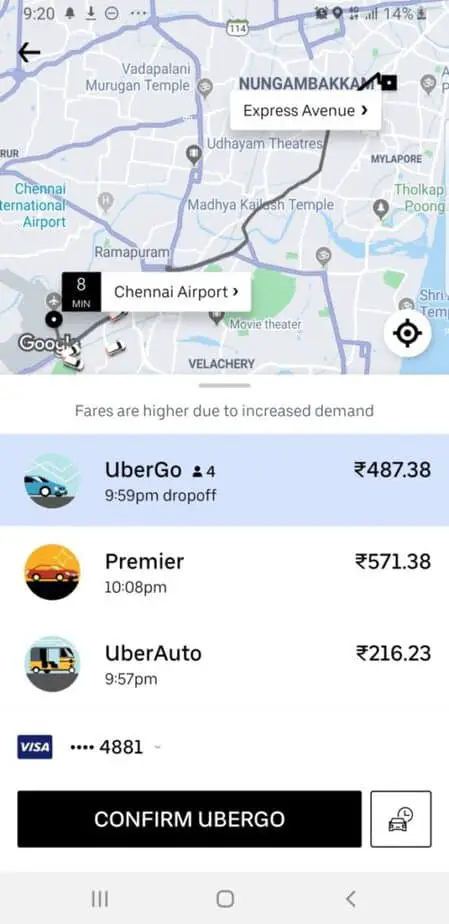
Uber is pretty simple to use, so this may be unnecessary but I’ll cover how you can overcome some of the downsides to using Uber in India.
1) Install Uber at Home
It’ll be easier if you use the same app as you use at home, so before you come to India download Uber, input your credit card and phone number so you’re ready.
Some people have a problem if they delete the app and then redownload it, thinking they need a new app.
2) Get Data
Your best option is to get an Indian SIM card for your phone. You can get one in most international airports. Then you can have an Indian number and you’ll have data. If you have questions, here’s how you can use your American cell phone in India.
Another option is… on my first trip, I used an international data roaming plan for my AT&T number. For $10 a day, I got all the data I needed and was able to use Uber successfully. Most of the major cell service providers offer an option like this for similar prices, some cheaper too!
3) Order your Ride
You probably already know, but you’ll plug in your destination. As you look at all the little cars on the map.
4) Find the Driver
This is the tough part and the part that will frustrate many travelers.
GPS isn’t great. Unlike in the US, a lot of the drivers may not trust or use their GPS and for good reason. You may find that it’s not 100% accurate. It took one Uber driver and me, 30 minutes to find my hotel even though it was right next to us according to Google Maps.
Cell service isn’t great. Maybe the driver’s service isn’t the best so they can’t fully load their map and can’t tell where you are.
Addresses aren’t clear. He may not be able to tell your location by looking at the map, and if you send him your address that won’t help. The street name and address aren’t going to mean much to many local drivers.
The driver will most likely call you, but if they don’t speak English and you don’t speak the local language, then this may only confuse things. Some drivers might even cancel on you if they can’t confirm the location. Here are some ways to make it easier:
- Manage your expectations: If you think finding each other is going to go smoothly like it usually does in the USA, then you’re likely to get frustrated. This part of the process will take some time to master and like India will cause challenges to even the most experienced traveler. Go with the flow and find the humor in the situation.
- Know your landmarks: The driver will navigate using local landmarks, not street addresses. So figure out what the nearby landmarks are. What neighborhood are you in? Is there a well-known temple nearby? Hotel? Shopping mall? Do NOT rely on Google Maps for this information, instead ask someone nearby if you’re not sure. You may also find that some landmarks go by different names. Near my house is the Van Durga Temple, yet it is also pronounced and spelled a number of ways like the Vana Durgai Temple. You can ask a local to tell you the name since they will pronounce it the way the locals will.
- Get a translator: If the driver calls you, yet you can’t understand each other. Don’t give up! Find a trustworthy local like a security guard, a policeman, a parking attendant, hotel staff, restaurant waiter, or someone else who is working close by. Then just ask if they would be so kind as to speak to this driver for you. You can do this before you leave a shop or before you leave a restaurant or before you leave your hotel.
- Use the in-app Chat option: Uber lets drivers and riders now chat without sharing your phone number. This is very helpful when traveling because the chat will automatically translate to your language and vice versa. Sometimes the way someone pronounces something makes it more difficult to understand, so I suggest trying the chat function with the tips above. Before the driver calls, send him a message about your nearest landmarks and confirm the pickup area.
5) Stay Safe
Uber’s regulations have standardized the service, but there have also been issues with safety in the past. There are still issues especially with solo female passengers so please do NOT let your guard down.
I think Uber may be safer than taking a taxi or rickshaw, but maybe not.
Here are some options on how you can maximize your chances of staying safe as you ride though:
Before Getting in the Car
In your app, you should have a photo of the driver, the license plate number, and the make of the car. Double-check all those details before getting into the car.
Ask the driver to show you the trip on their phone as well.
Check for seat belts. You probably won’t find them actually, haha, often the drivers never pull them out of the seat or they have been cut out altogether. If you are brave, you can stick your hand into the crevice and see if you can find them.
While Riding in the Car
Confirm the trip has started. The driver will usually say he has “started the trip.” This means he turned the meter on. If the driver doesn’t mention it, you will want to double-check in your app that the trip has begun. You would want to reduce the chance the driver could claim there was a problem with the app, and he could demand that you pay him in cash.
Sometimes the app, in fact, might not work right, so you would want to verify it at this time. Or else it might be a scam to try to make more money.
Lock the doors and roll up the windows. Not all cars will have auto-locking options and you’ll want to keep anyone out and the pollution out as well.
Track progress in a map. It’s unlikely someone’s going to take you the ‘long way’ on Uber but it’s worth keeping tabs. You would want to watch your trip in Uber, as well as a second app like Google Maps. You can save a map offline using that tool which could come in very handy if you are only using wifi.
Do NOT let anyone else enter. Unless you ordered the UberPOOL option, you will be the only passenger. If anyone else joins you, get out at once and complain to Uber.
Use Uber SOS button: Uber added a panic button and tracking option. The India app has a ‘send status’ feature where you can share your ride details in real-time. There is also an SOS button to call the local police.
Call 100. This is the 911 emergency number of India. Plug it into your phone and save it.
After the Ride
One major benefit of using Uber is that you can give feedback.
- If the driver harassed you, you can complain.
- If the driver was a reckless driver, you can complain.
- If the driver took you the ‘long way,’ you can maybe get a refund.
Options for Vehicles on Uber
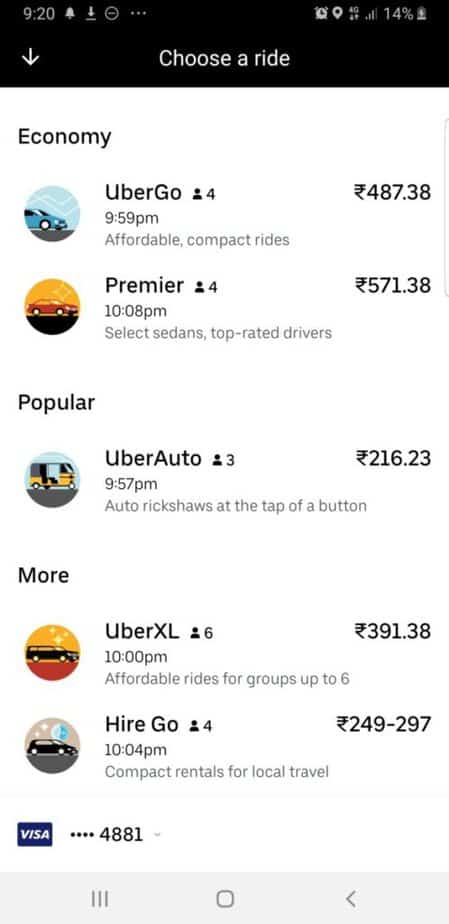
Depending on your region there are different options and they will vary. They could also change at any minute.
If you want up-to-date information on the options, just click them in the app and you can see the details.
UberMoto
A guy will come to pick you up on a scooter. Not for everyone, but the price is less expensive than the other options. This isn’t in all locations and I couldn’t find it in Chennai, Delhi or Mumbai. Might be good for a short journey or if you’re feeling adventurous!
UberPool
You can share a ride with others. This will save you some cash but cost you some extra time as they reroute you to pick up other passengers. Might be a good way to meet locals, although when I’ve used it we were always keeping to ourselves.
I would NOT use this if you need to get somewhere fast like the airport, train station, bus station, or to work.
UberGo
This is the primary option you’re used to using. You get a good car with basic amenities, like any private taxi service.
You will have an air-conditioned cab which is vital during most of the year in most of India. Most of the time you’ll be picked up in a small car like a Tata Indica. It’s not fancy but it’ll get you where you need to go comfortably and relatively fast.
Premier
This is a more luxury option for about 10% more $$$ than UberGo. You can get ‘select sedans, top-rated drivers.’ You may have a driver who speaks better English and has a nicer car. You ride should be more comfortable with drivers having more than 1000+ lifetime trips and been given compliments.
When I was looking in Chennai, there were not any options available though.
You also may wait longer if there are less options. However, Uber says that “Premier will have drivers who have 40% shorter pickup time than the predicted arrival time” so I could be wrong and you could get a ride faster.
UberAuto
Instead of getting a taxi with air-conditioning, you can order an auto rickshaw or tuk-tuk through Uber now.
If you choose this option, you won’t have the luxury of your own car or air conditioning or be able to escape the dusty air for a bit. However, riding in an auto rickshaw is an experience every traveler must have at some point. Using Uber will save you from having to negotiate a price with the local drivers, which can be draining.
This option is more than 50% cheaper than UberGo.
UberXL
Do you have a big group that is up to 6 people? UberXL is for larger groups, and while I wouldn’t expect to be taken around in a limo or even an SUV. You will probably be taken in a big car or a minivan.
This would also be good if you have a lot of luggage that may not fit in the trunk of a small sedan.
Hire Go
This is the Uber that will wait for you. It’ll be a small car like a hatchback but it will stick around if you need to:
- Do some shopping.
- Quickly go from a wedding ceremony to the reception.
- Go between back-to-back business meetings.
- Do a tour of the local sites.
This would be a great option for travelers. You can hire a car for the day, then go around and see the entire city for a pretty good rate.
Fare Breakdown for Hire Go is (example using Chennai):
- Base Fare: 120 rupees
- Minimum Fare: 213 rupees
- + Per Minute: 1.55 rupees
- + Per Kilometer: 0 rupees
Let’s say you wanted to do a 4-hour tour around Chennai and see the sites. You’d be charged:
- Base Fare: 120 Rupees
- 240 minutes @ 1.55 rupees per minute = 372 rupees
- Total Price: 492 rupees ($7.19 USD)
I see the prices do vary by city though. On Uber’s website referring to Delhi NRC, it says the fares start at 399 rupees (includes 1 hr & 20 kms). Then you pay 2 rupees per minute (over 60 minutes), 10 rupees per kilometer (above 20 kms).
Hire Premier
This is the same deal as Hire Go, just with better sedans instead of hatchback cars.
The price breakdown for Chennai is:
- Base Fare: 135 rupees
- Minimum Fare: 243 rupees
- + Per Minute: 1.80 rupees
- + Per Kilometer: 0 rupees
Again this could be a good option to do a tour with friends of a city.
Uber Intercity

Want to catch a ride to the next city? There’s now an option for that. Here’s a breakdown of the current prices:
| Destinations | Estimated Price |
| Delhi to Agra | ₹2449 |
| Delhi to Chandigarh | ₹2449 |
| Delhi to Jaipur | ₹2749 |
| Lucknow to Kanpur | ₹1449 |
| Prayagraj to Varanasi | ₹2699 |
| Agra to Delhi | ₹2549 |
| Agra to Mathura | ₹1349 |
| Agra to Vrindavan | ₹1499 |
| Mumbai to Pune | ₹1749 |
| Pune to Mumbai | ₹1749 |
| Jaipur to Ajmer | ₹1399 |
| Ahmedabad to Baroda | ₹1350 |
| Kolkata to Mayapur | ₹2949 |
| Kolkata to Barrackpore | ₹749 |
| Kolkata to Santiniketan | ₹3699 |
| Kochi to Thrissur | ₹999 |
| Thrissur to Kochi | ₹999 |
| Chennai to Pondicherry | ₹1999 |
| Pondicherry to Chennai | ₹1999 |
| Bangalore to Mysore | ₹2000 |
| Mysore to Bangalore | ₹2250 |
| Chennai to Mahabalipuram | ₹799 |
| Chennai to Vellore | ₹1799 |
One thing that’s great about India is that they don’t always follow the rules as well.
For example, I was in Chennai and I wanted to go to a spiritual town 4-hours away. This was before Intercity was an option, but I just plugged my destination into Uber and then ordered up a car.
When he arrived he did look confused… “You know we only drive in the city?”
I asked if it would be possible to go to that destination anyways. He called his boss and 15 minutes later, we were heading 4 hours out of Chennai for about ₹5000 (~$70).
Cities that have Uber
- Bangalore
- Delhi
- Mumbai
- Kolkata
- Hyderabad
- Chennai
- Pune
- Jaipur
- Chandigarh
- Ahmedabad
- Kochi
- Ajmer
- Udaipur
- Jodhpur
- Surat
- Vadodara
- Bhubaneshwar
- Guwahati
- Coimbatore
- Indore
- Mysore
- Nagpur
- Vishakapatnam
- Nashik
- Thiruvananthapuram
- Mangalore
- Bhopal
- Ludhiana
- Lucknow
- Amritsar
- Kollam
- Puducherry
- Vijayawada
- Aurangabad
- Kottayam
Newly added cities:
- Patna
- Agra
- Kanpur
- Varanasi
- Prayagraj
- Ranchi
Uber keeps adding more cities as well. Check the up-to-date list here.
Uber is NOT Everywhere though and is Controversial
In some places, the local taxis and government have banded together to prevent Uber from coming in.
Goa is the main tourist destination that does NOT have Uber.
In fact, many think Uber is not a welcome addition to the tourism industry. There can sometimes be disagreements between the local taxi drivers and the Uber drivers.
For this reason, I would NOT mention to anyone that you are taking Uber to your hotel or the taxi queue.
You probably won’t run into this, but it could be helpful to note.
The Uber of India is Ola
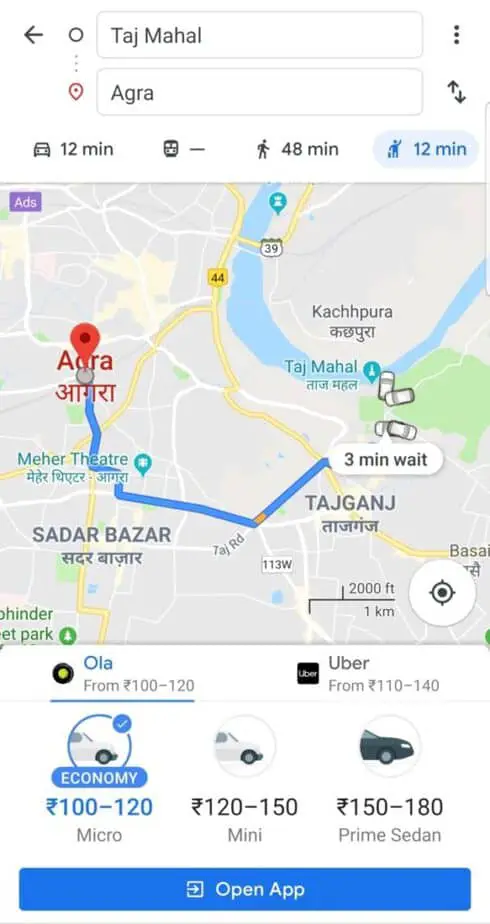
Ola Cabs is another app that was in India 3 years before Uber came on the scene, so if you want another option here you go.
What’s cool about Ola cabs is if you use them to get picked up from the airport, you can often find a designated pickup spot like Uber has in the USA. Uber is starting to have some of these as well (there’s one in Chennai).
This app has some added options as well. You can book hourly packages, multiple stops, advance booking, and round trips.
Related Questions:
Does Uber take Cash?
Yes. Uber in India is one of the few countries that will accept a cash payment. You can select that option when you book your ride.
You can also use Paytm which is like Venmo for India.
Does Uber have car seats for kids?
There are probably no options for car seats for children. You would want to order a private taxi service for that option.
Do You Need to Tip when Using Uber India?
No. The tip is factored into the price. Tipping for short distances is not necessary. If your driver takes you for a long-distance or you use the Intercity option or you hire a driver for the day, then you would want to tip. A tip of 10% is considered generous.
How do You Use Uber for the First Time?
Download it. Add your credit card and phone number. Choose your destination, it will assume you want to be picked up from your current location. You can move your current location if you want to be picked up from somewhere else (like you don’t want to be picked up at your hotel). Then choose which vehicle you want (UberGo is the most common). Order and use the tips above to find your driver.

